Troubleshooting
-
Using a paperclip, press and hold the RESET button on the back of the hub for 10 seconds. The LED will flash red each second the button is held. The gateway will then reboot and the light will show as green, indicating it has been successfully reset.
-
Open the battery cover and press the button inside 10 times. You should see the LED on the front of the sensor blink red 3 times and then green 6 times to confirm the reset was successful. The LED will then blink orange, red, orange, to indicate that it is trying to join the gateway.
-
Please power off and then power on your gateway to restart the installation process.
-
Simply take the sensor and move it to another room.
-
Your push notifications could be disabled from iOS settings or you have been logged out from the app. Please verify the settings are enabled and that you are logged into the StackCare @home app.
-
There is a facility on the app to add or delete sensors
-
You will receive a hub offline notification. When the internet service is restored the hub will rejoin automatically.
-
You will receive a hub offline notification. When the internet service is restored the hub will rejoin automatically.