Technical Questions
-
Currently, we only support WiFi network connections. This provides the greatest flexibility for deciding the gateway placement. The ethernet port on the back of the hub is not being used right now but may be at some point in the future.
-
StackCare currently requires a WiFi network connection, but we’ll be launching our cellular version soon; it will be able to connect to the nearest mobile phone mast.
-
It’s really easy to make the change; just go into settings – devices – gateway – 3 grey dots (top of page) – reconfigure wifi – follow the instructions and you will be able to choose the network at the end of the set up.
-
White: The gateway is starting up and should turn off shortly.
Green: Gateway is ready to be set up.
Blue: Sensors are able to be paired to the gateway.
Yellow: There is an issue with the network connection.
Red: The hub has experienced a hardware failure and needs to be replaced. -
The correct placement of the sensors will give you the most accurate reporting on the StackCare app. Follow the sensor placement instructions during the installation process so that they are correctly positioned.
-
Monitoring and reporting 24 hours a day, 7 days a week, 365 days a year
* Alerts to any abnormal activity or inactivity when needed
* Access to StackCare technical support
* We’re also continuing to add new features and all updates will happen automatically free of additional charges -
In the first year we offer an all-in-one bundle averaging £1.64 per day.
In subsequent years we offer an annual subscription with a significant discount -
We’re confident that you’ll love StackCare and the reassurance it provides, but if for any reason you want to cancel your subscription you will have 14 days from the date you receive your product to request a full refund. Full details of our terms & conditions can be found here.
-
Yes. We’ll send you an email to the address on file.